Viewing Chinese Characters
If you are having difficulty viewing this page, please check your
browser settings. Go to View (or Page) > Character(or Encoding) and ensure
'Auto-Detect' or 'UTF-8' is selected.
If you still cannot see the Chinese characters, you may have to install
files for East Asian languages (XP) or Language Packs (Windows 95, 98 or
ME). Instructions for this may be found here
or on the Microsoft website.
How to read Chinese on the web
If you just want to read Chinese web pages, the best choice is
Microsoft Internet Explorer 5.0 or higher, it can display Chinese
charactors (GB2312 and Big5) without the need of any other Chinese
language software. The drawback is you can't input Chinese charactors.
If the web page is in GB code:
- Exit all Chinese packages
- On the top line of IE5.0
select "View" -> "Encoding" ->
"Chinese Simplified (GB2312)"
or "View" -> "Encoding" ->
"More" -> "Chinese Simplified (GB2312)"
If the web page is in Big5 code:
- Exit all Chinese packages
- On the top line of IE5.0
select "View" -> "Encoding" ->
"Chinese Traditional (Big5)"
or "View" -> "Encoding" ->
"More" -> "Chinese Traditional (Big5)"
Setup the language priority
- On the top line of IE5.0
select "Tools" -> "Internet Options" ->
"General"
-> "Languages" -> "Add", add "Chinese
(PRC) [zh-cn]"
and "Chinese (Taiwan) [zh-tw]" if they are not
already there, use "Move Up" to move Chinese Languages
ahead of English. If you mostly read GB pages, put
"Chinese (PRC) [zh-cn]" on the top place; If you mostly
read Big5 pages, put "Chinese (Taiwan) [zh-tw]" on the
top place.
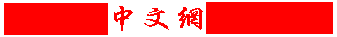
Please adjust your Internet Explorer as follows: Go to Settings
-> Control Panel -> Regional Options -> Language Settings >
Select Chinese > Select Apply > Close Settings
|
Problem: Your customers
or your potential customers can not view your Chinese web pages
because they have not the corresponding internet language viewer or
because they just do not know how to make an adjustment to find the
corresponding viewer in a computer. It may bring a lot of losses for
your business. Believe it or not? Try to view your Chinese web pages
in a English viewer or other language viewer now.
Solution: We create or produce the
Chinese image files with our advantage and unique technique and
therefore provide the clearest and the most recognizable Chinese in
your web pages. Our image files can display in a screen faster than
others since our unique technique make all the image files as
smallest as they can. Try to view the current page in any language
viewer in an Internet Explorer (IE).
Contact us
Mailing address:
188--8155 Park Road
Richmond, B.C. V6Y 1S9
Canada
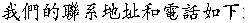
EDF
188--8155 Park Road
Richmond, B.C. V6Y
1S9 Canada |
|